Since its launch in 2011, Snapchat has evolved from a simple disappearing message app into a full-blown multimedia platform featuring Stories, Spotlights, Snap Maps, and Reels-style videos. With over 750 million active users, Snapchat has become a favourite for creators, influencers, and everyday users alike to share short-form content.
However, Snapchat’s ephemeral design means much of this content disappears after 24 hours or cannot be downloaded directly—especially when it comes to Stories, Spotlights, or Snap Reels posted by others. That’s where Snapchat video downloaders come in. These tools allow users to download Snapchat videos online for free, in HD quality, and often without watermarks.Download snap reels with 3rd party Snapchat video downloaders.
What Are Snapchat Video Downloaders?

Snapchat video downloaders are online tools or apps that let you save Snapchat reels, stories, videos, or Spotlight clips directly to your device—bypassing Snapchat’s built‑in restrictions. Since Snapchat doesn’t offer native download options for most content, these Snapchat video downloaders fill the gap, enabling users to:
- Preserve Stories that would otherwise disappear after 24 hours
- Save trending Spotlight clips from Snapchat’s algorithmic feed
- Archive public or shareable Snap videos in HD quality, watermark‑free
- Access offline viewing anytime, on any device (PC, Android 16, iOS)
Why Use Snapchat Video Downloaders?
- No built‑in download feature: Snapchat doesn’t let users save other people’s content directly.
- Stories disappear fast: After 24 hours, Stories vanish—unless saved with a downloader.
- Offline access: Great for boarding flights or areas with poor internet.
- High quality without watermarks: Most tools offer HD or Full HD downloads with clean output.
- Cross‑platform & no signup: These services often run in browser windows and don’t require account creation.
Top 5 Snapchat Video Downloaders

Snapchat is a popular app amongst the youth of this generation and a lot of people are generation content on this medium. Snapchat is a popular multimedia messaging app developed by Snap Inc. that allows users to share photos, videos (called “Snaps”), messages, and stories that disappear after a short time.
Launched in 2011, the app is known for its ephemeral nature—most content is only available temporarily, encouraging more spontaneous and authentic communication. Snapchat also features augmented reality (AR) filters, Bitmoji avatars, and Discover content from media partners, making it both a messaging app and a content platform.
We’ve evaluated dozens of options and selected the top 5 Snapchat video downloaders that stand out for their features, ease‑of‑use, and no‑watermark results.
Note: We do not endorse illegal downloading of private content. These services are independent of their own privacy and are recommended to save content from public and consented profiles.
1. Snapsaver.cc – “Snapchat Video Downloader”
Key Features:
- Supports Stories, Spotlight, private snaps
- Watermark‑free, HD/Full HD output
- Unlimited downloads, no registration
- Fast & secure, works on all devices.
How to Download with Snapsaver.cc:
- Copy Snapchat video link via Share → Copy Link
- Go to Snapsaver.cc, paste it, and click Download
- Choose quality and save the video
2. AnyVideoGet – “Snapchat Video, Stories and Spotlight Downloader”
Key Features:
- Download Snapchat videos, Stories & Spotlight
- MP4/MP3 conversion, Full HD quality
- Cross‑platform, 100% free, no signup.
How to Download with AnyVideoGet:
- Copy video link from Snapchat
- Paste link into AnyVideoGet.com and hit Download
- Select format (MP4/MP3), quality, and save
3. Vidsdownloader.com – “Snapchat Video Downloader”
Key Features:
- Supports public Stories, Spotlight, shared content
- No sign‑up required, downloadable qualities shown before download.
How to Use Vidsdownloader:
- Copy URL of public Snapchat content
- Paste in tool, click Get Video Info
- Review quality options, choose, and download
4. GoDownloader.com – “Snapchat Downloader”
Key Features:
- Multi‑platform (TikTok, Instagram, Snapchat)
- HD/4K downloads, privacy aware (no content stored)
How to Download with GoDownloader.com:
- Copy Snapchat URL
- Paste into the field, click Download
- Choose quality/format, wait for video to save
5. SocialMediaFetch / DownloadSnapVideo
(Both use similar interfaces and workflows)
Key Features:
- Download** Snapchat+ snaps, Discover, Spotlight, Snap Map videos
- HD/Watermark‑free, unlimited downloads, no login
How to Use It:
- Copy the link from Snapchat
- Paste into the downloader field
- Click Download; save your video
Bonus Tools Worth Mentioning
- PandaDownloader – Free, fast, watermark‑free, supports 4K
- AmoyShare AnyVid – Desktop app with HD/4K and multi‑site support
- Save‑Free.app – fast, no signup, HD Story/Snap downloads
- RetaTube – Watermark‑free Story, Spotlights for public accounts
Step‑by‑Step Guide: Downloading Snapchat Reels & Stories
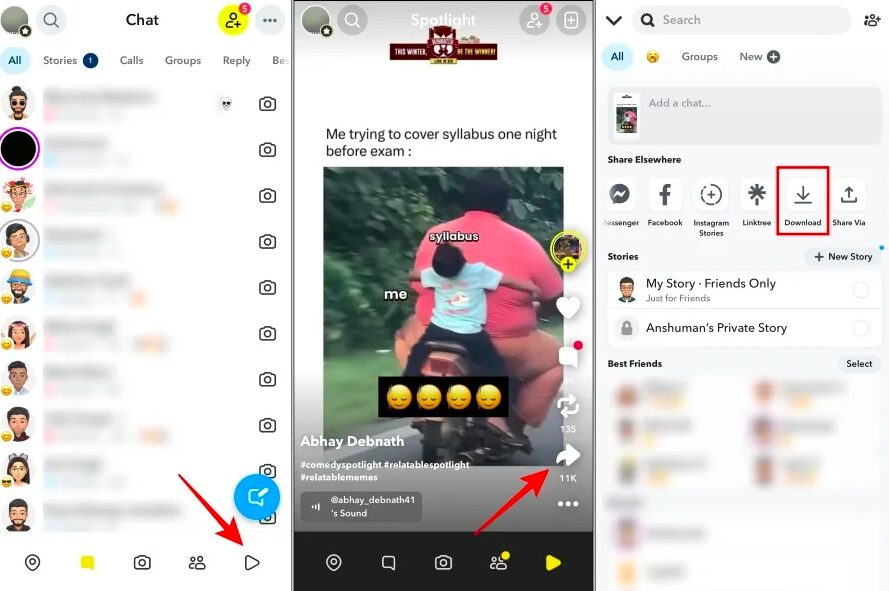
Below is a general 5‑step process—slightly varies per site, but core workflow stays same:
- Get the video link:
- In Snapchat app/web, navigate to Story or Spotlight.
- Tap “Share” → “Copy Link”.
- Pick a downloader:
- Choose service (like Snapsaver or AnyVideoGet) that suits your needs.
- Paste the link:
- Open their site and paste in the provided box.
- Generate download options:
- Click Download, Get Info, or similar.
- Options appear (video quality, format, audio).
- Download & save:
- Choose quality/format → click.
- File saves to your device folder (e.g., “Downloads”).
Tips for Safe & Smooth Downloads
- Public content only: These downloaders only work with public or shareable snaps—not private DMs.
- Beware of encoding issues: Some Reddit users found downloads that aren’t correctly recognized in gallery apps. Sticking to reputable sites reduces this risk.
- Check quality settings: Some tools let you pick HD, Full HD, 2K, or 4K. Higher quality means bigger file sizes.
- No signup, no cost: All top tools here are free without asking for personal info—great for privacy.
- Respect copyright: Download only what you’re allowed to. Terms vary; public content is usually fine.
Feature Comparison: Top 5 Downloaders
| Feature | Snapsaver | AnyVideoGet | Vidsdownloader | GoDownloader | SocialMediaFetch |
|---|---|---|---|---|---|
| Stories 🚀 | ✅ | ✅ | ✅ | ✅ | ✅ |
| Spotlight | ✅ | ✅ | ✅ | ❌ | ✅ |
| Private snaps | ✅ | ❌ | ❌ | ❌ | ✅ |
| No watermark | ✅ | ✅ | ✅ | ✅ | ✅ |
| Quality control | HD/FHD | MP4/MP3, HD | Multiple qualities | HD/4K | HD |
| No signup or ads | ✅ | ✅ | ✅ | Ads present | ✅ |
FAQ – Quick Answers
Q: Can I download private Snapchat Stories?
A: Only if you have a shareable public link. Direct messages and private stories usually can’t be downloaded.
Q: Are downloads watermark‑free?
Yes—each top tool advertises watermark-free output, keeping HD/Full HD quality intact .
Q: Is it safe?
Generally, yes. Use reputable tools and avoid shady sites to prevent encoding errors or malware risks.
Q: Can I use them on mobile?
Absolutely—these are browser‑based, so they work on any device: Windows, macOS, iOS, Android .
Snapchat video downloaders fill a key gap: allowing users to archive fleeting content, enjoy offline playback, and preserve life’s special moments. The 5 best services reviewed — Snapsaver.cc, AnyVideoGet, Vidsdownloader.com, GoDownloader.com, and SocialMediaFetch (plus pandas, AnyVid, Save Free, RetaTube) — balance ease‑of‑use, quality downloads, and privacy.
Quick picks:
- For complete range (Stories, Spotlight, private): go with Snapsaver.cc or SocialMediaFetch
- Prefer conversion to MP3? AnyVideoGet offers handy audio options
- Need 4K video? GoDownloader supports 4K quality
How to use them? Just copy the Snapchat link, paste it into your favorite downloader, pick quality, and hit download!
Remember: Always use these tools lawfully—only for public or shareable content, and for personal offline enjoyment, not redistribution.
