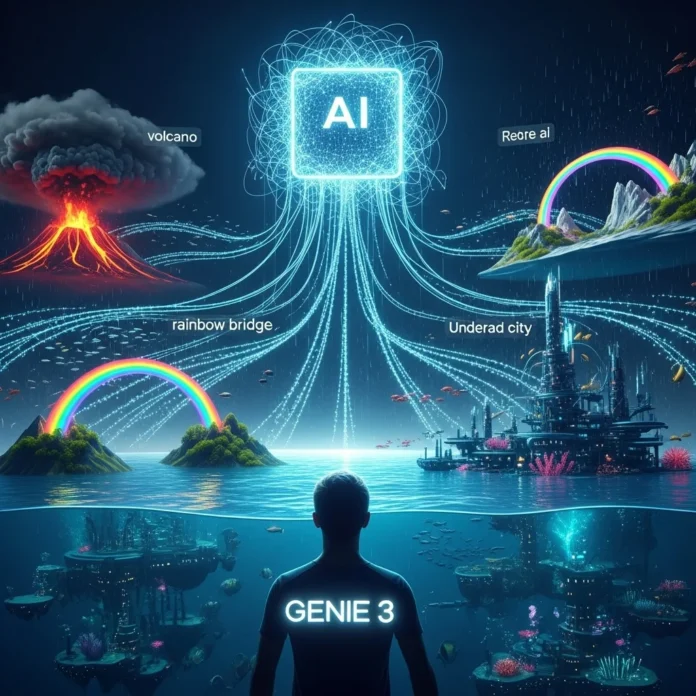Google DeepMind’s Genie 3 is a groundbreaking AI-powered world model that can generate interactive 3D environments in real time from simple text prompts. Released on August 5, 2025, it represents a major leap forward from its predecessor, Genie 2, offering longer interaction time, world memory, promptable events, and smoother visuals.
In this article, we cover its release date, key features, applications for students and professionals, explain what real‑time 3D modelling means, show how it transforms virtual game building, and walk you through installing and creating your own game model.
What Is Genie 3?
It is the latest generation of DeepMind’s generative interactive world model. Fundamentally, it is a text‑to‑3D environment engine: you type a description like “a medieval castle courtyard with torches and rain”, and it instantly builds a playable 3D space. Importantly, it is real‑time, runs at 720p resolution and 24 frames per second, and retains environmental consistency for several minutes—vastly improving on Genie 2’s 10–20‑second worlds.
People can interact with virtual environments much like playing a video game, where they see and even feel digital objects in a lifelike way. In addition, Genie 3 has the potential to enhance this experience by creating highly detailed and responsive virtual scenes. Rather than observing passively, users would be able to engage directly with the environment. As a result, learning becomes more immersive, interactive, and hands-on.
Consequently, educational tools powered by Genie 3 could help students develop practical skills safely and efficiently, bridging the gap between theory and real-world practice. Released on August 5, 2025, It is currently accessible as a limited research preview for selected academics and creators, while broader access is being explored.
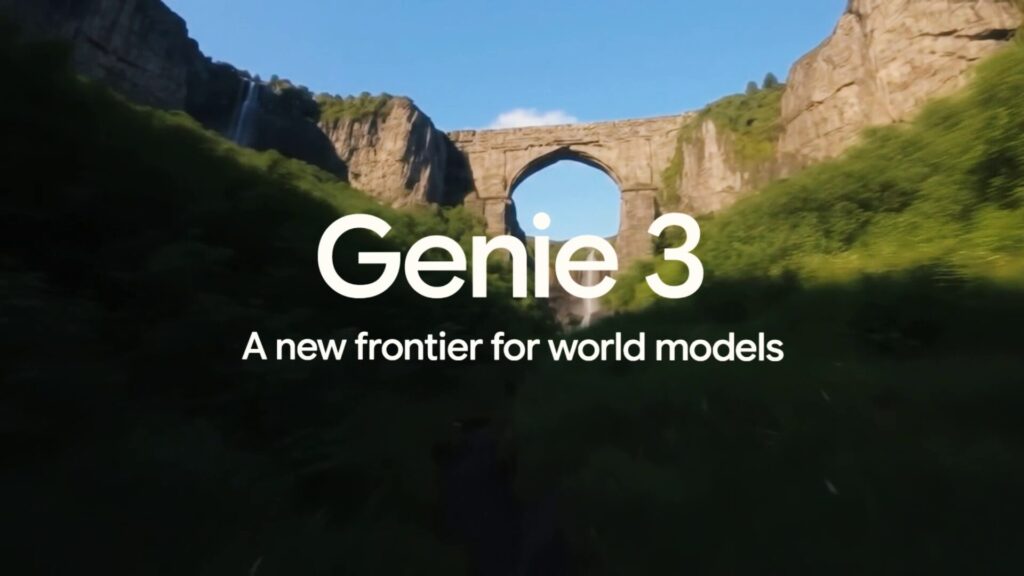
Release Date
- Announcement: August 5, 2025 – Google DeepMind officially unveiled Genie 3.
- Access: Initially available via a restricted pilot program; general release date has not yet been announced.
Key Features of Genie 3
● Real‑Time 3D Generation
It builds interactive virtual environments in real time, meaning the world responds to user movement and actions smoothly, without pre-rendering delays. It delivers a real‑time experience at 24 fps and 720p resolution.
● Extended Interaction Duration
Unlike Genie 2’s short-lived environments, Genie 3 maintains consistent states for several minutes, letting users explore and interact meaningfully over time.
● Visual Memory & World Persistence
Genie 3 retains spatial features—if you paint a wall or move an object, then look away and return, the changes remain intact. This enables environmental memory and persistence across exploration.
● Promptable World Events
You can dynamically modify the environment via text prompts—add rain, spawn characters, change lighting, or trigger events while inside the world.
● Physics‑Consistent Simulation
Genie 3 models natural phenomena like lighting, water dynamics, gravity, and object interaction realistically, making generated worlds feel physically consistent.
● Cross‑Modal Understanding
In some versions, it can take image inputs or sketches, in addition to text, and turn those into explorable worlds—though most capabilities rely on text prompts.
● Multi‑agent & Ecosystem Modeling
While still under development, Genie 3 shows promise in simulating environments with multiple agents, behaviors, and dynamic ecosystems like forests, lakes, creatures, or robots.
What Is Real‑Time 3D Modelling?
Real‑time 3D modelling refers to the live generation and rendering of three‑dimensional environments and objects, where each frame is generated or updated as the user moves or interacts. In comparison, Traditional 3D workflows produce static models or pre‑rendered sequences.
In contrast, real‑time modelling allows worlds to be constructed and modified on the fly, adapting to player input, changing lighting, physics, and events instantly. “Before a model like Genie 3 can be used in real-world situations, there are several important steps that need to happen first,” explained Fruchter. Still, he believes that this type of technology could lead to more efficient training methods and better model performance.
For instance, Genie 3 might one day be used to help teach self-driving cars how to react safely in dangerous situations, such as when a pedestrian unexpectedly steps into the road. By doing so, the model could improve the car’s ability to make quick, safe decisions in real time.
It embodies this concept: as soon as you send a prompt describing a scene, the model begins rendering the landscape, simulating objects, physics, and the environment—frame by frame, in sync with user control and movement, at smooth frame rates.
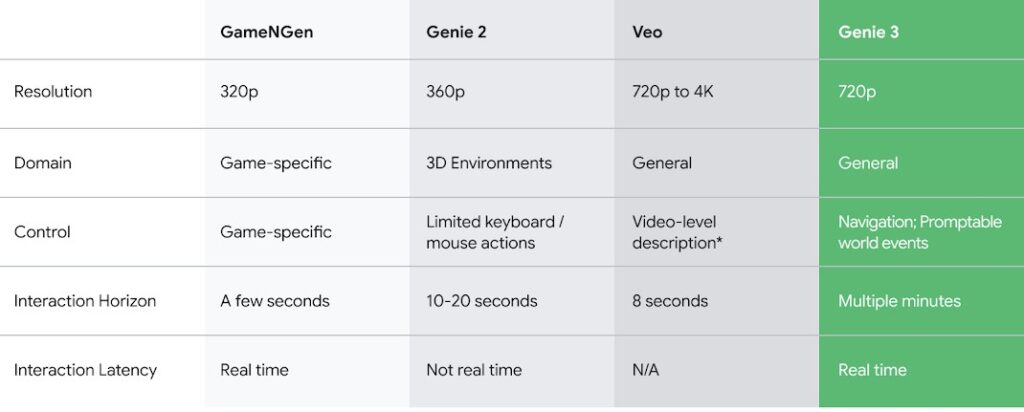
How Genie 3 Helps in Virtual Game Building
Rapid Prototyping of Game Environments
Game developers often spend significant time designing levels—terrain, lighting, structures, interactions. However, with Genie 3, you simply describe your setting (“a forest with dry leaves and a wooden bridge at dusk”), and you instantly get a walkable prototype with consistent physics and visuals. From there, you can iterate with new prompts. As a result, this drastically reduces time to prototype.
Genie 3 brings real-time, interactive scene generation to Android devices, enabling users to create realistic environments from simple prompts and explore them with natural touch and motion.
Dynamic World Editing
Within the built world, you can request changes: add NPCs, spawn obstacles, alter weather, or transform terrain via text – all without rebuilding from scratch. Consequently, this enables fast iteration of gameplay scenarios and mechanics.
Educational and Training Games
Students and educators can generate immersive educational simulations—historical scenes, scientific labs, mathematical landscapes—and explore them interactively. Likewise, Professionals in training sectors (medicine, engineering, disaster preparedness) can create realistic virtual training modules quickly. As a result, both groups benefit from faster, more engaging, and practical learning experiences.
AI‑Agent & Robotics Training
It’s environments can host embodied agents (e.g. DeepMind’s SIMA) for reinforcement learning and robotics testing. The consistent physics and dynamic scenarios make it ideal for AI curriculum development in simulation.
Creative Media & Storytelling
Content creators can draft animation sequences or scenes—like a magical forest or sci‑fi city—then navigate and animate them without building 3D assets manually. Furthermore, Genie 3 accelerates visual storytelling, demo creation, and game jam prototyping, making it a powerful tool for bringing ideas to life quickly.
Use Cases for Students and Professionals
For Students
- Learning by exploration: History students can explore antique cities; biology learners can walk through ecosystems.
- Prototyping class projects: Game design or architecture students can rapidly prototype environments and demonstrate concepts.
- Creative brainstorming: Writers and media students can test settings and world designs interactively, enhancing spatial imagination.
For Professionals
- Game developers: Use Genie 3 to prototype levels, test mechanics, and visualize concepts rapidly before investing in traditional asset pipelines.
- Educators & Trainers: Build immersive teaching modules—science labs, emergency drills, simulated job training—in minutes.
- Architects & designers: Conceptualize spaces like historical reconstructions or fantasy venues from description alone.
- AI researchers: Train embodied agents in dynamic, physics‑consistent virtual worlds to accelerate robotics, autonomous systems, or embodied AI research.
Step‑by‑Step Process: Installing and Using Genie 3 AI to Build a Game Model
Below is a hypothetical workflow based on the available technical descriptions and standard access mechanisms for this early research preview. Actual steps may require access credentials or a provided API.
Step 1: Request Access
- Visit the DeepMind or Genie 3 research portal. Submit an application or request for early access. Typically, you’ll need to explain your intended use (e.g., academic, creative, developer).
- Once accepted, you’ll receive an access token/API key and installation instructions.
Step 2: Set Up Hardware and Environment
- Install required tools: a Linux/macOS system, Python 3.10+, and frameworks such as PyTorch or JAX (depending on Genie 3’s backend).
- Prepare GPU hardware: high‑end GPU like A100 or equivalent with sufficient VRAM (16 GB+).
- Create a virtual environment and install dependencies via
pip install genie3-client torch ….
Step 3: Authenticate Genie 3 Client
- Use your API key to authenticate:
export GENIE3_API_KEY="your_token_here"
- Import the client in Python:
from genie3_client import Genie3
genie = Genie3(auth_token=os.getenv("GENIE3_API_KEY"))
Step 4: Generate Initial World from Text Prompt
- Provide a descriptive prompt:
prompt = "a medieval castle courtyard at dusk with flickering torches and gentle rain"
world = genie.generate_world(prompt, duration_minutes=2)
- The client streams back a real‑time environment, viewable in a dedicated window or browser interface.
Step 5: Navigate and Explore the World
- Use WASD keys or arrow keys + mouse to explore. The environment responds smoothly at ~24 fps.
- Any interaction (e.g. picking up objects or walking around) is persistent for minutes.
Step 6: Prompt Dynamic World Events
- While inside, you can modify with live prompts:
genie.modify_world(world.id, "add a group of knights walking through the courtyard")
genie.modify_world(world.id, "change weather to heavy fog")
- Genie updates the scene in real time—objects appear or weather shifts without restarting.
Step 7: Capture or Export the Environment
- You can record video clips or export environment metadata for game engine import:
video_file = genie.record_world(world.id, duration_seconds=30)
world_data = genie.export_world(world.id, format="fbx")
- Then import FBX/glTF into Unity, Unreal Engine, Blender, etc., for further development.
Step 8: Iterate and Refine
- Refine the world iteratively: adjust prompts, tweak lighting, add interactive puzzles or characters.
- Test modifications in real time to refine level design before building full production assets.
Step 9: Build Functional Game Prototype
- Import exported assets into your chosen game engine.
- Use engine logic to program goals, player scripts, NPC behavior, HUD, and game mechanics.
- Since Genie 3’s export retains geometry, textures, and positional data, you have a head start for a playable prototype.
Benefits & Advantages
VR education is becoming increasingly important in modern learning. While some people thought it might not succeed, it has actually opened new opportunities for students and teachers. For example, in subjects like biology or medicine, students used to perform dissections on real animals or study human anatomy using physical models. Now, with VR, they can explore these systems in a realistic 3D environment—without harming animals or using real human bodies.
This approach is not only safer and more ethical but also allows repeated practice, which can improve understanding. Similarly, Genie 3, a new AI model, could help improve VR education by generating interactive, virtual scenes for training. Instead of just reading or watching, students could experience learning by doing—such as practicing surgery techniques or exploring how the human body works.
By combining VR and AI like Genie 3, education can become more engaging, accurate, and accessible to people around the world.By using Genie 3’s AI capabilities, UPI platforms could become smarter at identifying unusual transactions, helping to protect users and speed up payment processes.
Speed: Prototype a full environment in seconds rather than days.
Flexibility: Modify on the fly with natural language—no asset rework needed.
Visual Consistency: Real‑time physics, memory, and stable visuals make worlds feel coherent.
Accessible for Non‑Programmers: Students or educators with minimal coding can build worlds easily.
Enhanced AI Training: Researchers can generate unlimited, varied simulated scenarios for embodied agents.
Limitations to Consider
It is currently limited to some creators and not available to everyone. However, this model could create many opportunities for people, such as training for students and gaining new experiences. At the moment, Genie 3 isn’t available to the general public. Nevertheless, DeepMind says it’s working to make the model available to additional testers in the future.
- Access is limited: As of now, it is only in a restricted research preview; general public release date is unknown.
- Duration constraints: Worlds remain stable for minutes—not hours. Long‑term persistence is still limited.
- Legible text generation: Text rendered on surfaces (e.g. on chalkboards) may not always be legible unless explicitly included in prompt.
- Complex multi‑agent or geographic accuracy: Modeling complex multi‑agent interaction or exact real‑world geography remains under development.
- Hardware intensive: Requires high‑end GPUs; not suitable for low‑powered local systems.
Summary & Outlook
- Genie 3, launched August 5, 2025, is a powerful AI world model developed by Google DeepMind, capable of creating interactive, physics‑consistent 3D environments in real time from text prompts.
- Its core features—real‑time generation, multi‑minute visual memory, prompt‑based events, 720p at 24 fps—make it a major jump ahead of Genie 2.
- For students, it unlocks immersive educational simulations and creative prototyping. For professionals, it accelerates game development, AI training, and creative media workflows.
- The step‑by‑step guide above outlines how to request access, install and generate worlds, interact and modify them, export assets, and build prototype games.
- While currently limited in access and still undergoing research validation, Genie 3 is poised to redefine virtual game building and simulation. As broader access becomes available, expect this real‑time AI modelling engine to be adopted across game development, training, education, and AI research.