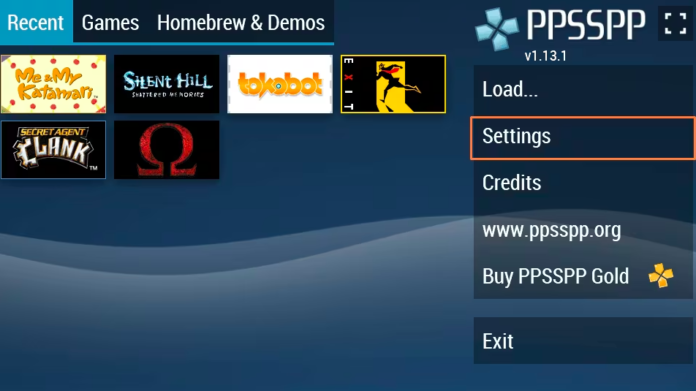As a fan of retro gaming, I’ve always been fascinated by the ability to play PlayStation Portable (PSP) games on my Android phone. That’s when I discovered PPSSPP, an emulator that lets you relive PSP classics with enhanced graphics and smoother gameplay. If you’ve ever wanted to know how to install PPSSPP games on Android, you’re in the right place.
In this guide, I’ll walk you through the entire process — from downloading the emulator to running your favorite games. I’ll also share my list of top 10 PPSSPP games that run perfectly on Android 16.
What Is PPSSPP?
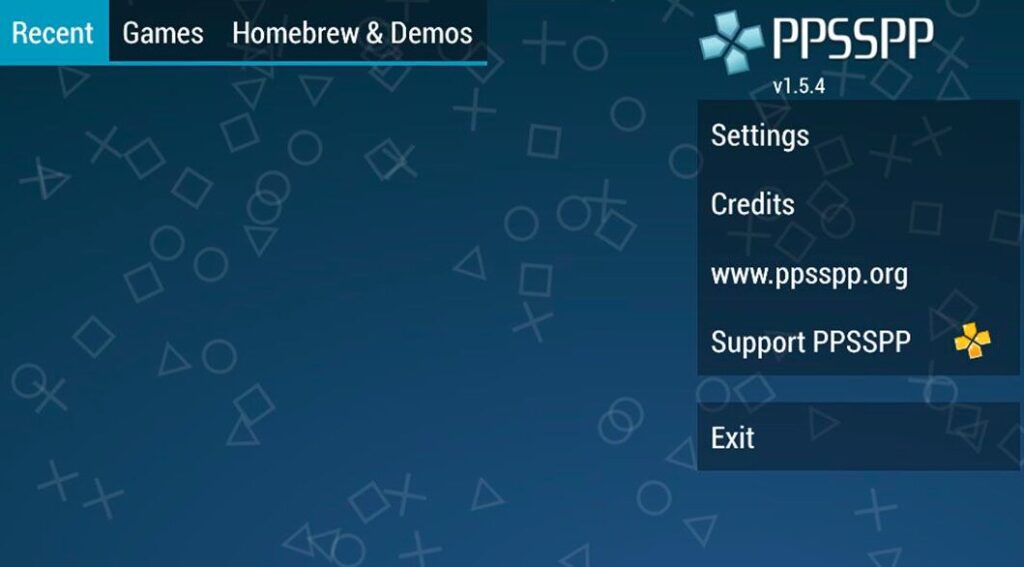
PPSSPP stands for PlayStation Portable Simulator Suitable for Playing Portably. It’s an open-source emulator that allows you to play PSP games on Android, Windows, macOS, and other platforms. What I love about PPSSPP is how well it performs, even on mid-range Android devices. It can upscale textures, save game states, and even use external controllers.
If you’re wondering how to play PSP games on Android without root, this is the way to go. PPSSPP works smoothly without requiring any modifications to your phone.
Step 1: Download the PPSSPP for Android Emulator
To start, you’ll need the emulator installed on your Android phone.
Go to the Google Play Store.
Search for “PPSSPP – PSP Emulator” (developed by Henrik Rydgård).
Download and install the free version, or buy PPSSPP Gold to support the developers and unlock some cosmetic enhancements.
- Once installed, open the app to make sure it’s working correctly.
Step 2: Download PSP Game ISO or CSO Files
Now comes the crucial part: getting the game files. PSP games come in ISO or CSO formats.
⚠️ Important Note: Only download games that you legally own. Downloading copyrighted games without owning the original is illegal in many regions.
Here’s how I do it:
Search for “PSP ISO” followed by the game title you own.
Make sure to use trusted websites with verified downloads to avoid malware.
After downloading, you’ll usually get a .zip or .rar file. Extract it using an app like ZArchiver or RAR for Android.
Inside the extracted folder, you’ll find the .iso or .cso file — this is the actual game file you’ll run on PPSSPP.
Step 3: Move the Game File to a Dedicated Folder
To keep things organized, I created a new folder called “PSP Games” in my internal storage. You can name it anything, but make sure you remember the location.
Move your extracted ISO or CSO file into that folder. It helps when browsing games within the emulator.
Step 4: Launch the Game in PPSSPP

Now the fun begins. Here’s how to load the game:
Open the PPSSPP app.
Navigate through the file browser to find the folder where your game is stored.
Tap on the .iso or .cso file to launch it.
That’s it! The game should start running instantly. You can adjust graphics, controls, audio, and performance settings by tapping the Settings icon in the main menu.
Step 5: Optimize Graphics and Controls
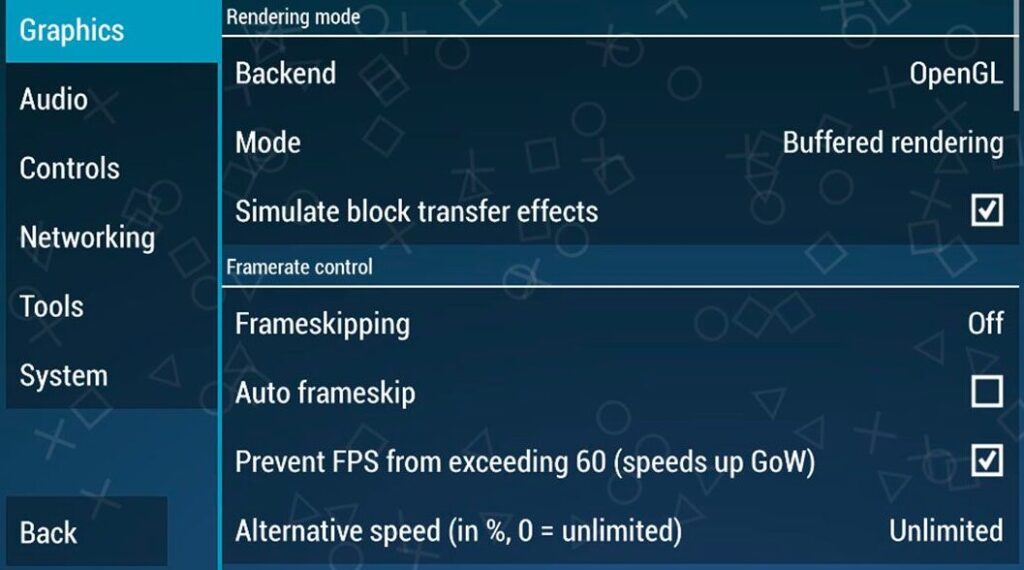
If your game runs slowly or has glitches, you can tweak a few settings:
Rendering mode: Try switching between “Buffered rendering” and “Non-buffered rendering.”
Frameskip: Set it to 1 or 2 if the game lags.
Texture scaling: Lower this for better performance on low-end devices.
Control mapping: Customize the on-screen layout or connect a Bluetooth controller for a console-like feel.
These tweaks can greatly improve your gameplay experience.
Step 6: Save and Load Game States
PPSSPP allows you to save your game at any point — not just at the game’s built-in checkpoints.
To save, tap the menu icon and select Save State.
To load, go to Load State and select the slot you saved.
This is especially helpful in games with long levels or limited save points.
Top 10 Best PPSSPP Games for Android
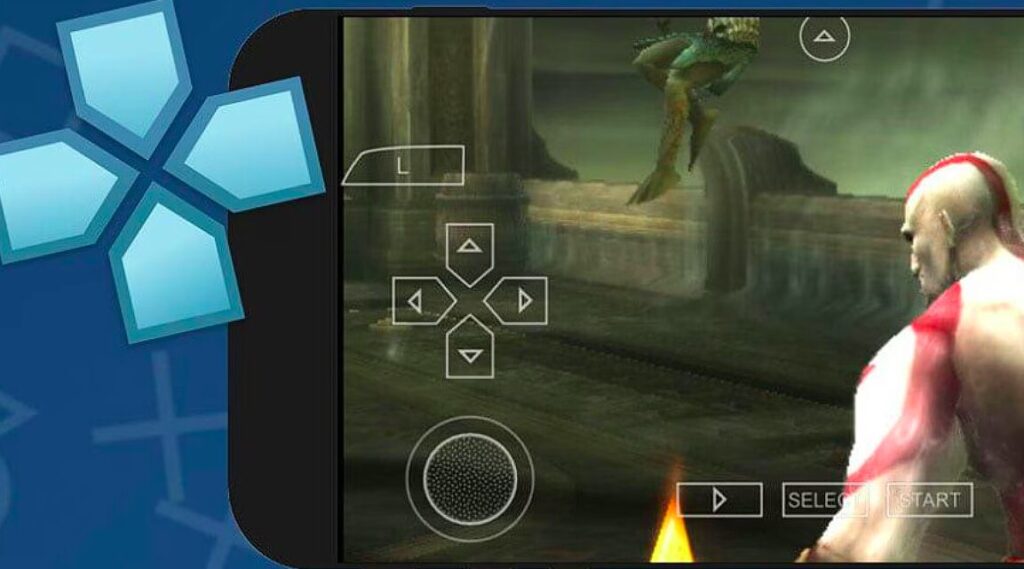
Here’s my curated list of top PSP games that run smoothly on Android using PPSSPP. These titles are action-packed, immersive, and perform well on most smartphones.
God of War: Ghost of Sparta
A visually stunning action-adventure that plays flawlessly on PPSSPP.
Naruto Shippuden: Ultimate Ninja Impact
Perfect for anime fans, this game brings fast-paced ninja combat to your screen.
Dragon Ball Z: Shin Budokai – Another Road
If you’re into fighting games, this one offers smooth controls and epic battles.
Grand Theft Auto: Vice City Stories
Open-world gameplay at its best, with a good balance between action and storytelling.
Tekken 6
A classic fighting game that feels just like the arcade version when played with a controller.
Dissidia 012: Final Fantasy
Mixes RPG mechanics with real-time combat — visually rich and runs well on Android.
Metal Gear Solid: Peace Walker
Stealth action at its peak, with a gripping storyline and voice acting.
Monster Hunter Freedom Unite
An engaging RPG with endless hours of monster-slaying and loot collecting.
Need for Speed: Most Wanted
Racing fans will love this — intense car chases and smooth graphics.
WWE SmackDown vs. Raw 2011
Wrestling fans get a full-featured game with great controls and many modes.
All of these games are playable on Android and offer console-quality experiences.
Tips for Better Gameplay on PPSSPP
Here are a few personal tips I’ve discovered to make the most out of PPSSPP on Android:
Use a controller: Games like Tekken and GTA are much better with physical buttons.
Enable cheats: PPSSPP supports cheat files for extra fun — but use them wisely.
Keep your games compressed: CSO files are smaller but may slightly reduce performance.
Regularly update the app: Developers constantly optimize compatibility and performance.
Installing and playing PSP games on Android is easier than you might think. With the PPSSPP emulator, you can enjoy classics right on your phone — no need for the original console. From downloading the emulator to running ISO files and tweaking settings, the entire process is beginner-friendly if you follow the right steps. Unfortunately, PPSSPP is only compatible with Android phones as of now, so iOS users have to either migrate to Android or play iOS games.
I’ve personally used this setup for years and have relived countless gaming memories from my childhood. Whether you’re into action, racing, RPGs, or fighting games, there’s a PPSSPP games for android title out there that will run beautifully on your Android device.
So if you’ve been wondering how to run PPSSPP games for Android, I hope this guide has everything you need to get started. Grab your favourite games, load them into PPSSPP, and enjoy console-quality gaming wherever you go.